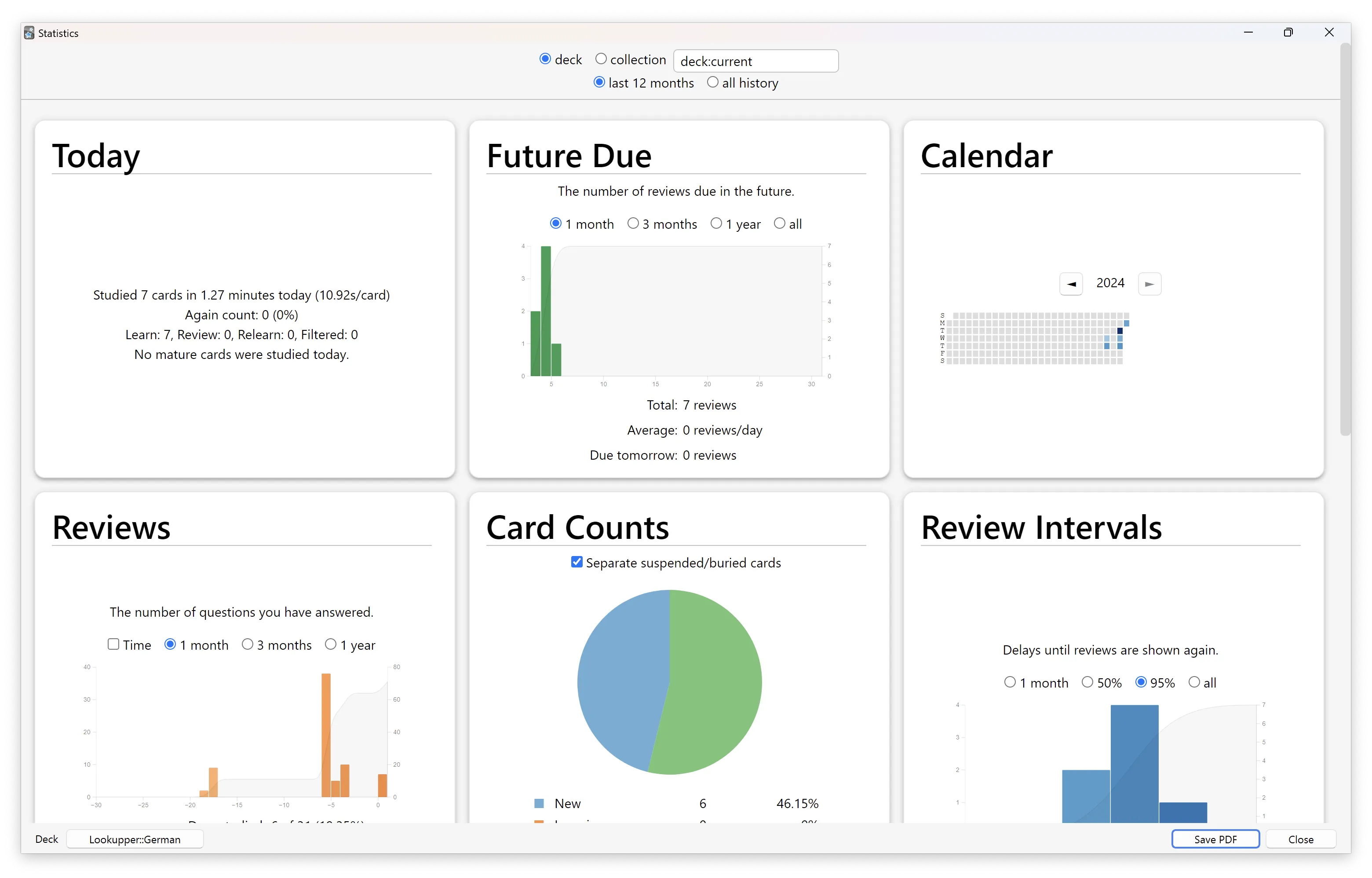Saved Words and Anki
Lookupper is not just about lookups. It’s also a powerful language learning tool that helps expand your active vocabulary. Lookupper provides automatic saving of words you look up and exports them as Anki cards for further memorization.
Disclaimer 1: For this guide, I will use the German-English language pair (i.e., I know English and want to learn German) and a bit of Japanese-English to show how everything works. You can do the same for your target language.
Disclaimer 2: For Anki export feature used in this guide you will need Lookupper Pro.
What is Anki?
Anki is a flashcard program that uses spaced repetition, a technique proven to enhance memory retention. It helps learners effectively memorize foreign words and track their progress.
After we learn something, whether from a book or via other means, we start to forget it. This happens gradually.
The forgetting curve illustrates the way our memory retains knowledge. It exhibits a unique trajectory: in the absence of active review, memory decay is initially rapid and slows down over time.
How can we counteract this natural tendency to forget? Let’s consider the effect of reviews.
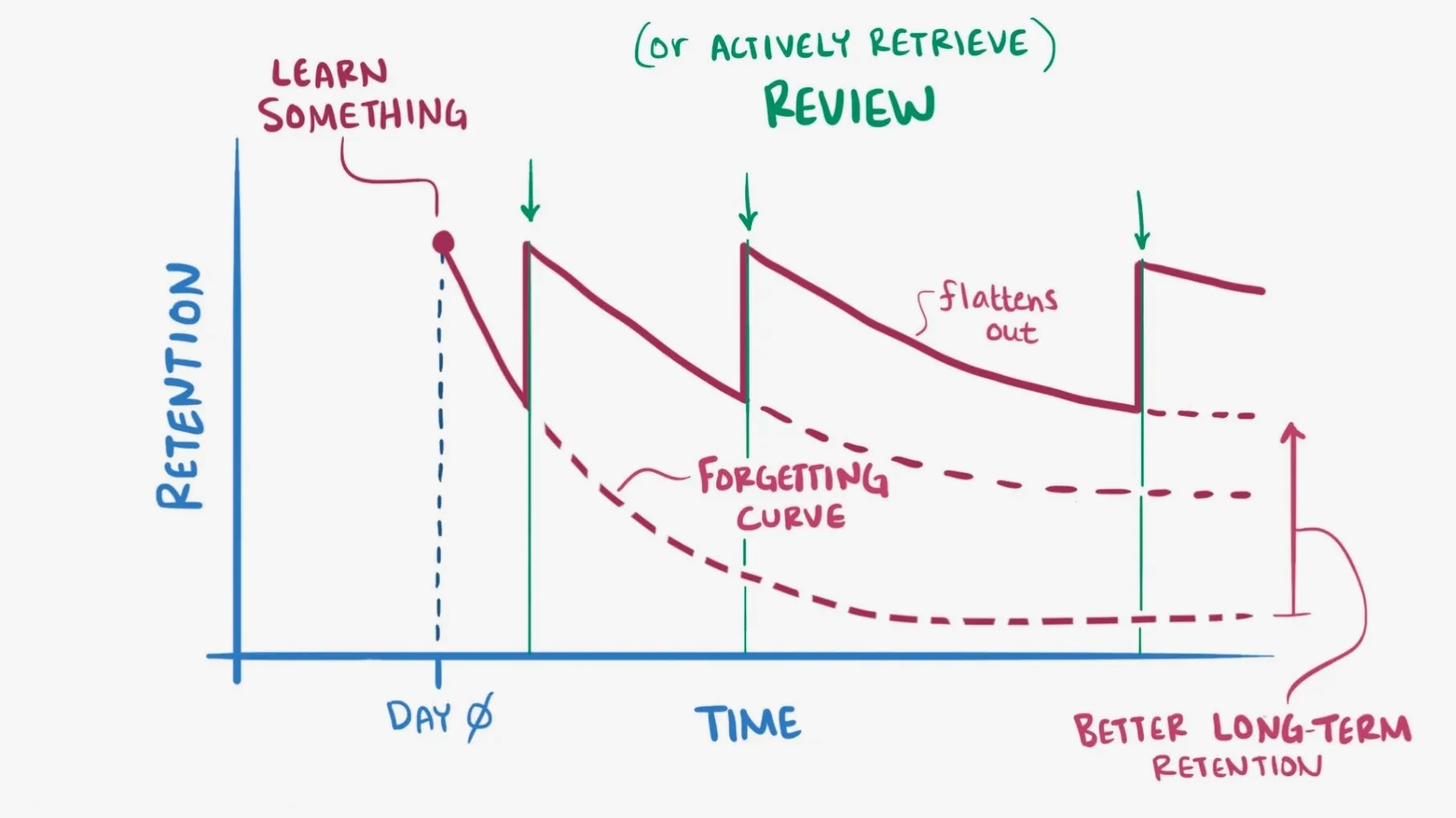
Periodically reviewing the material flattens the forgetting curve. In other words, it decreases the rate at which we forget information.
You can learn more about the method in this great Reddit post: Spaced Repetition Algorithm: A Three‐Day Journey from Novice to Expert
Download Anki
- You will need Anki Desktop - Download on apps.ankiweb.net
- (optional) Mobile apps and AnkiWeb: The Android app is free, but the iOS app is paid. However, you can use AnkiWeb in Safari on iPhones. You can find the download links on the apps.ankiweb.net as well.
Guide: How to Memorize Words using Anki
1. It All Starts with Collecting Words
Play your favorite games, watch, and read in your target language with Lookupper. Over time, you will build your collection of saved words. Lookupper, with the help of Lookupper Dictionary, will create flashcards from these words. More on this below.
2. Review Saved Words
Each saved word can be presented as a card.
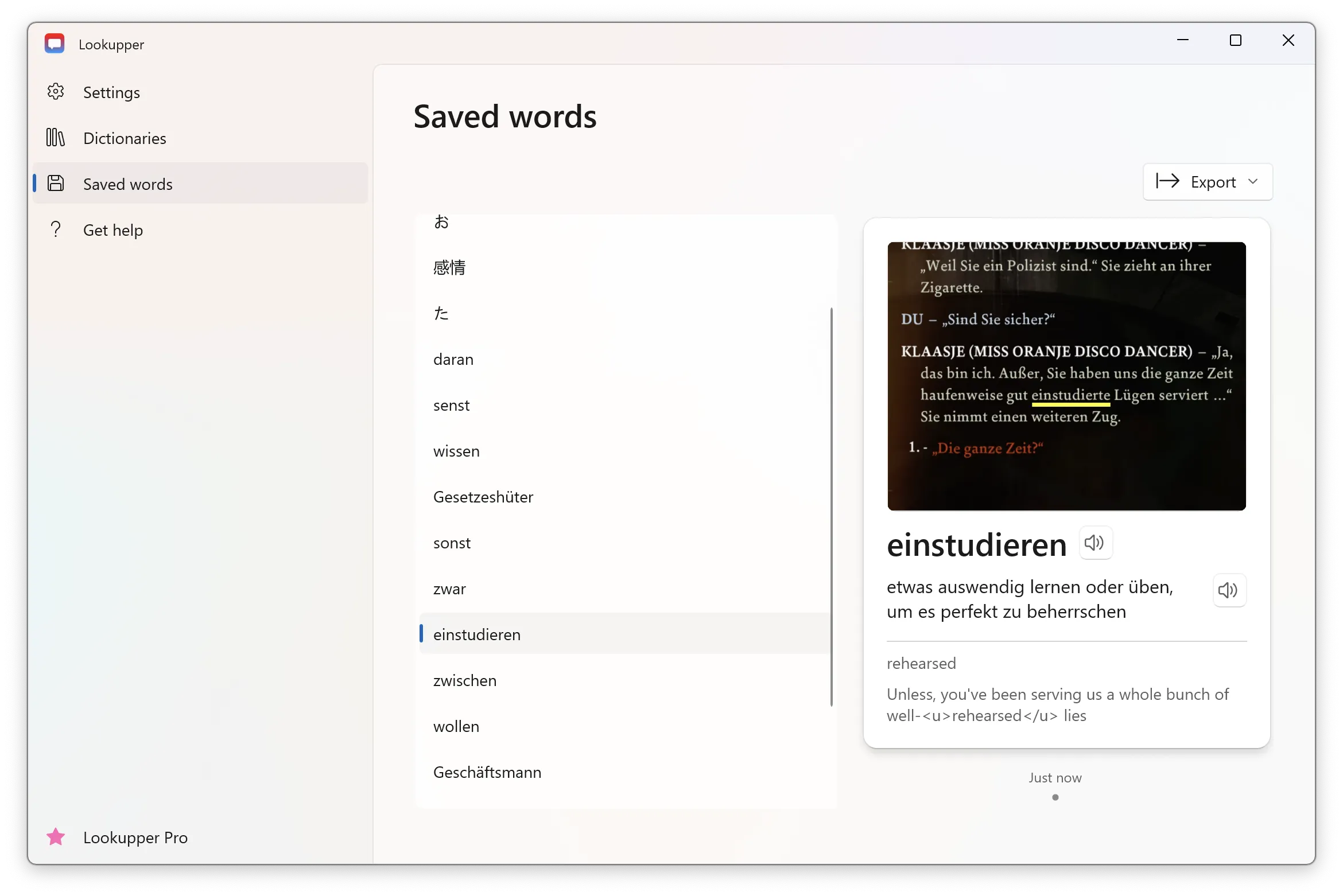
Each card includes:
- Screenshot with the highlighted word: This is a picture of the screen taken by Lookupper when you encountered the word in the text. It helps you see the context in which the word is used. Unlike traditional methods of memorizing words in isolation, we aim to remember the word’s meaning in context. The screenshot helps recall the context.
- Definition of the word in the same language: We aim to understand the word’s meaning without leaving the target language context. This is the most effective way to learn a language – by intuitively understanding the word’s meaning rather than translating it into your native language.
- High-quality audio pronunciations: This helps you know how the word sounds.
- Translation of the word and the entire sentence: This is for when it’s challenging to grasp the word’s meaning from the definition alone.
Ideally, you don’t want to overcrowd your saved words list. Periodically clean it of words you don’t want to learn, for example, words you already know, words you looked up for testing, or cards that turned out to be ugly (yes, it happens).
3. Exporting the Flashcards and Importing them into Anki Deck
-
Click the Export -> Anki Deck (.apkg) button. Choose a location to save the deck. Wait for Lookupper to finalize some cards that may lack audio pronunciations.
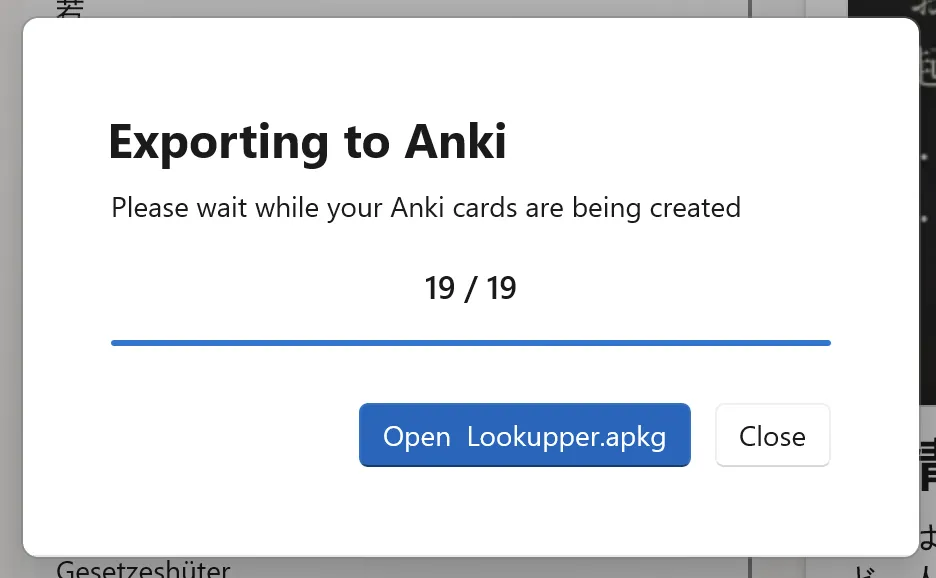
-
Once ready, click Open Lookupper.apkg. Anki will launch the import. Set the import settings as shown in the screenshot:
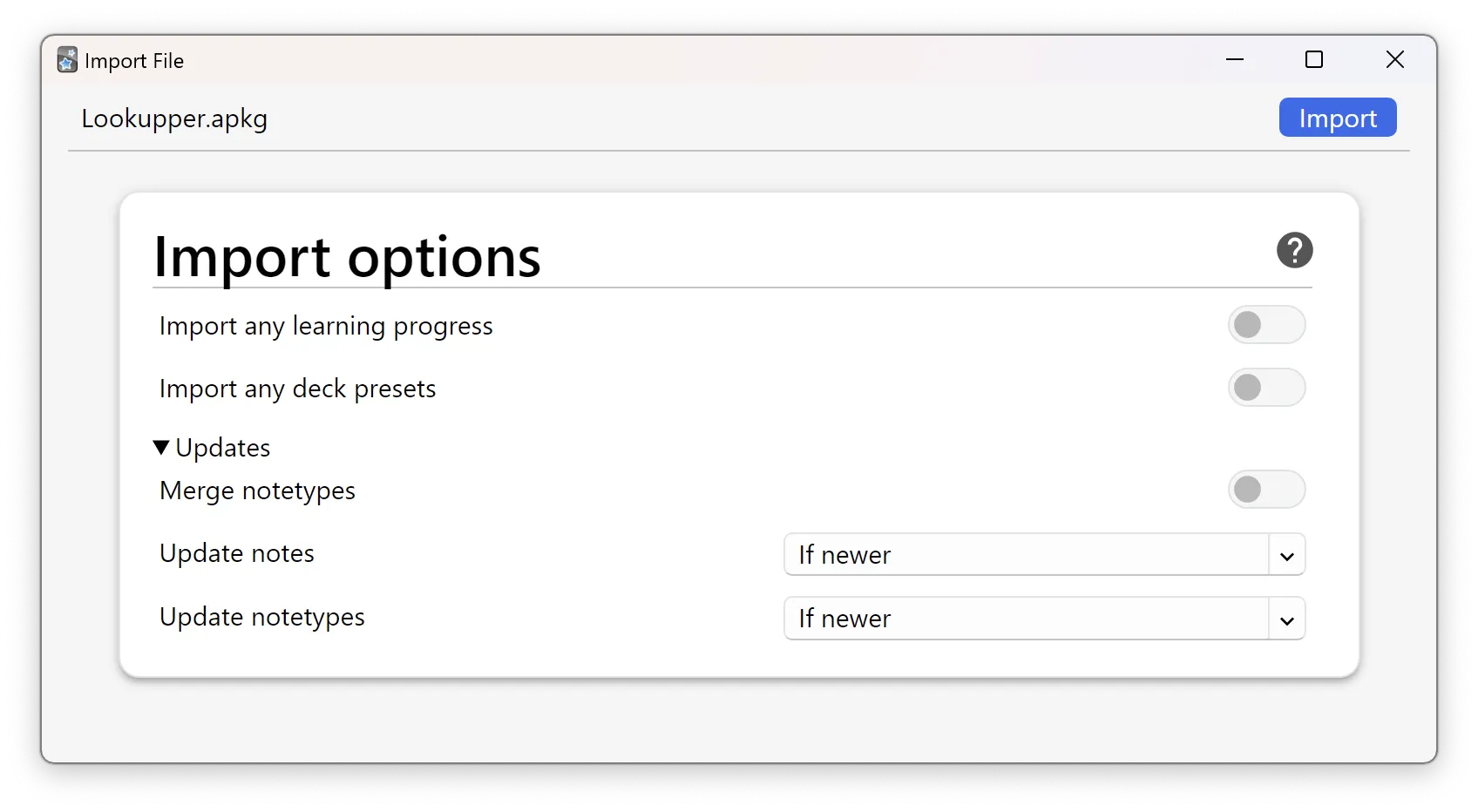
-
You will now have a new Deck, with subsections for each language you are studying. In this example, I will have two subsections: German and Japanese.
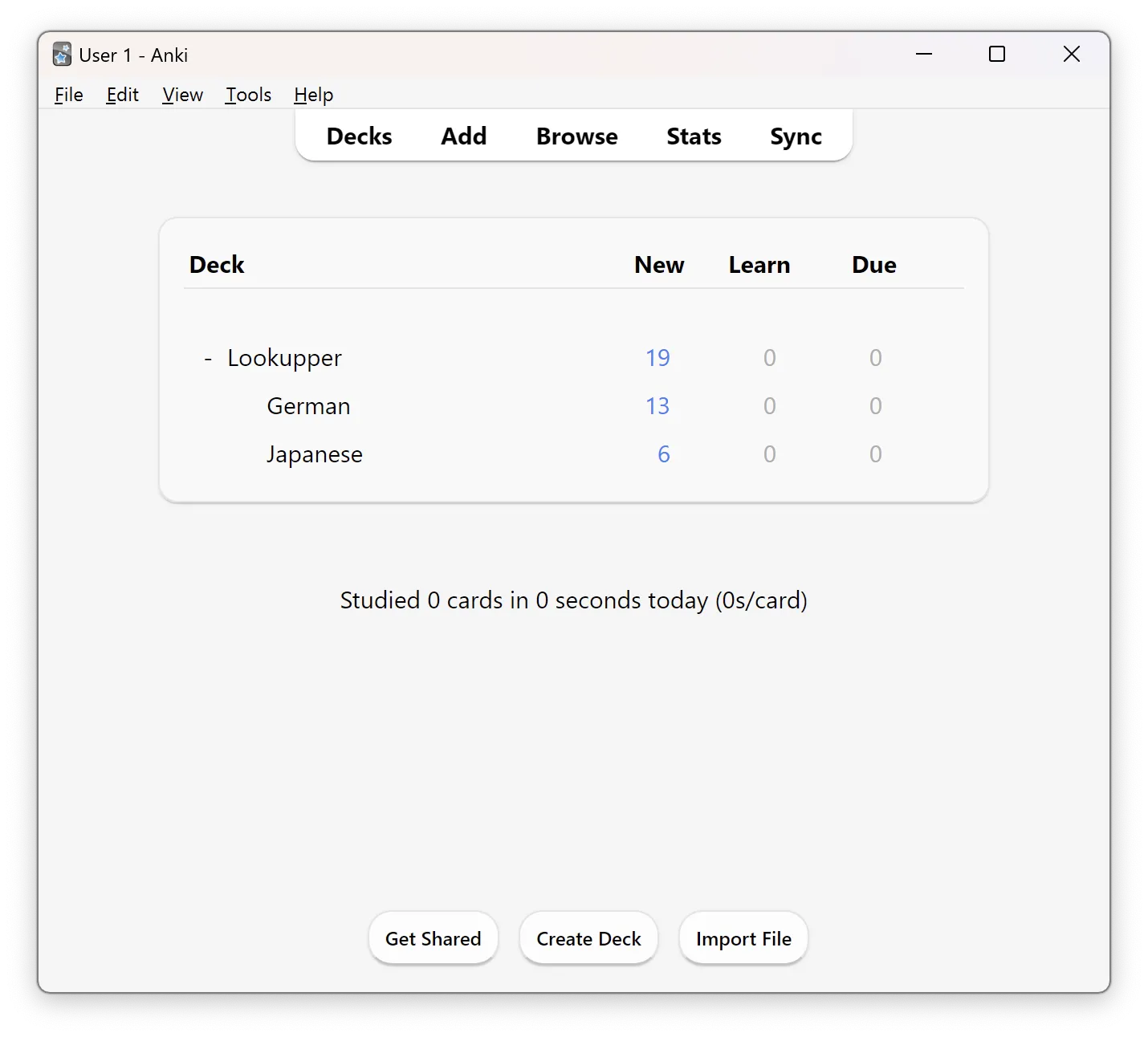
4. How to Study (Memorize Words) in Anki
Once the deck is imported, you can start learning.
-
Click the Study Now button.
-
Anki will start showing cards from your deck (specifically their Front Side) one by one. Your task is to see the word and recall what it means in the current context shown in the screenshot. Anki will also automatically pronounce the word for your convenience.
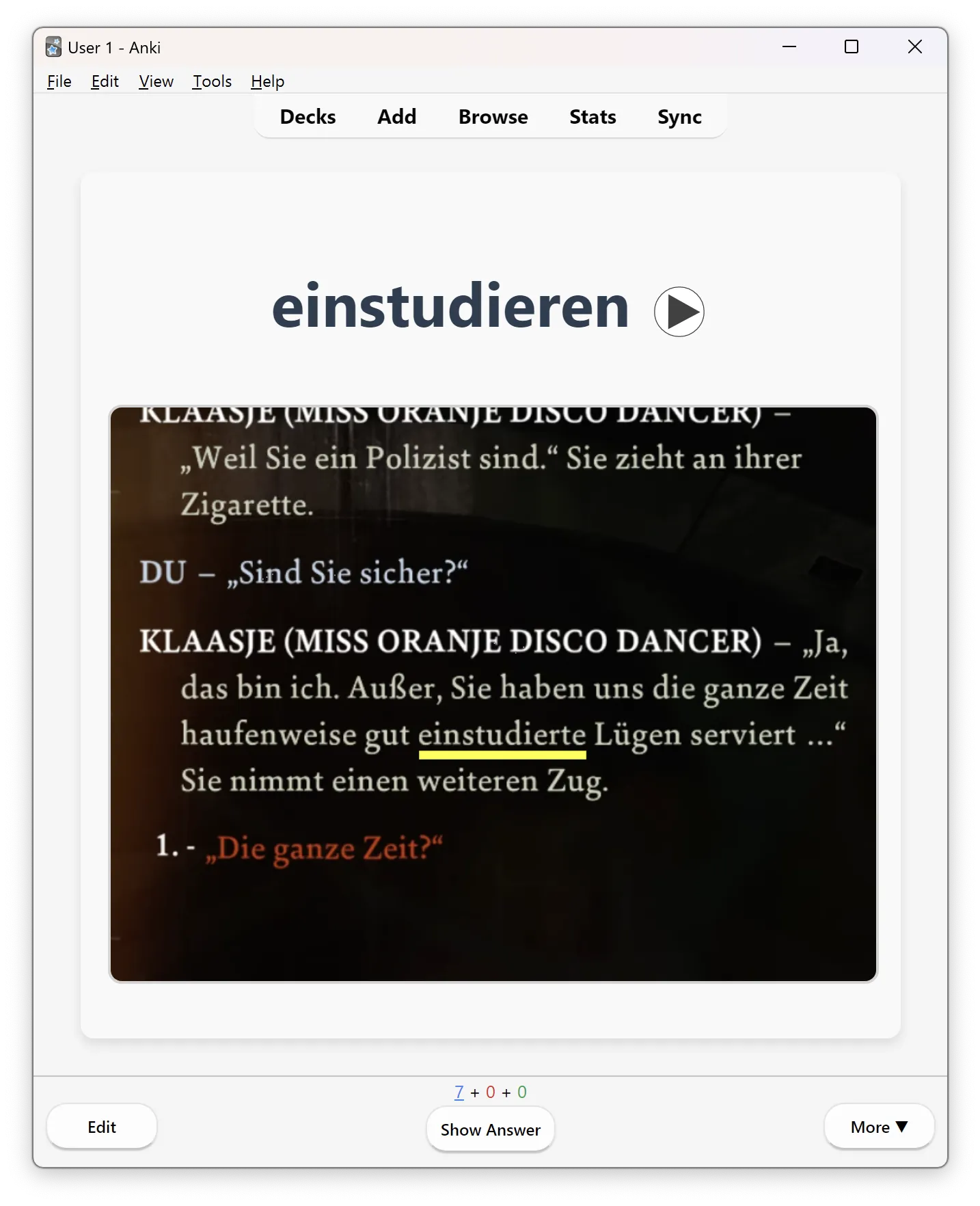
-
When ready to see the answer, click the Show Answer button.
-
Anki will show the card’s Back side with its definition and translation. Honestly rate yourself on how well you answered the question: “What does this word mean in the given context?” If you answered effortlessly, click Easy. If you gave a somewhat correct answer or had to think about it, click Good. If you didn’t remember the word’s meaning at all, click Hard or Again to see it again soon.
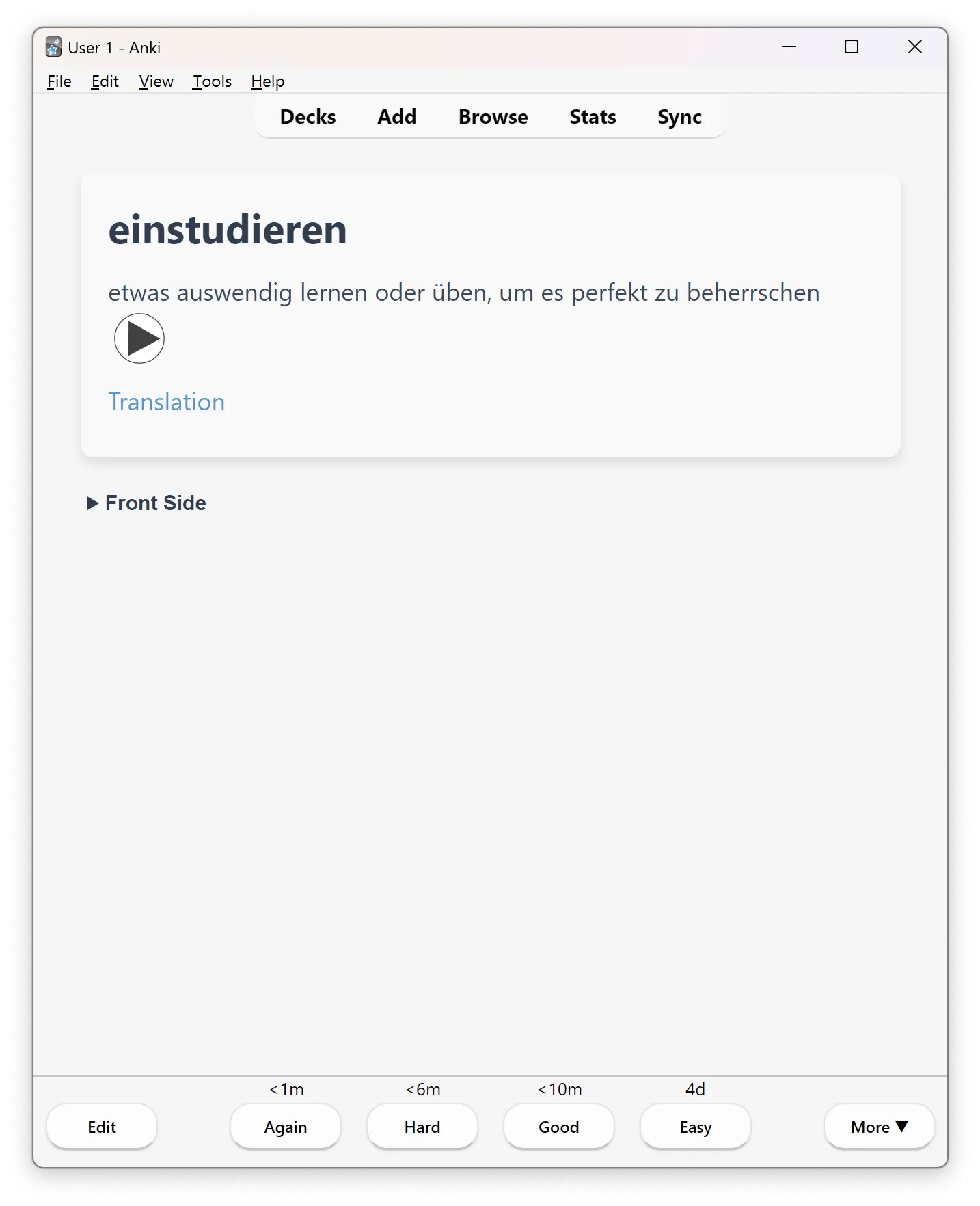
After 20 cards, you’ll have a sense of how the spaced repetition method works. Continue learning a little each day, and over time, this process will become easier and more effective, with the words becoming ingrained in your subconscious.
Adding New Words to an Existing Anki Lookupper Deck
Over time, you’ll collect even more words using Lookupper. This is great. In this case, simply repeat the steps starting from step 2 and re-import the deck. Don’t worry, your learning progress will remain intact, as will any changes you’ve made to the cards in the Anki app. This way, you can continually replenish your deck with new words.
FAQ
How to Study Words Using Anki on Your Phone
To study words on your phone using Anki, first create an AnkiWeb account and sync Lookupper Anki Desktop deck to AnkiWeb by clicking the Sync button. Then, install the AnkiMobile app from the App Store (iOS) or AnkiDroid from the Play Store (Android). Open the mobile app, sync it with AnkiWeb by entering your credentials, and download your Lookupper deck. Now you can study on your phone, allowing you to make the most of your time by reviewing words while commuting or during other downtime.
How to Study More Than 20 Words a Day?
Open Anki Desktop, select Lookupper deck, and hit the Options button. Change the New cards/day and Maximum reviews/day settings to your preferred numbers and save.
For custom study sessions, select your deck, click Custom Study, and pick options like adding more new cards or reviewing ahead of schedule. This way, you can easily adjust your studying to fit your needs.
Track your progress
There are many ways to track your language and vocabulary progress in Anki. Seeing how many words you know now can be very motivating to continue. Anki offers a lot of statistics, and it seems to be customizable: